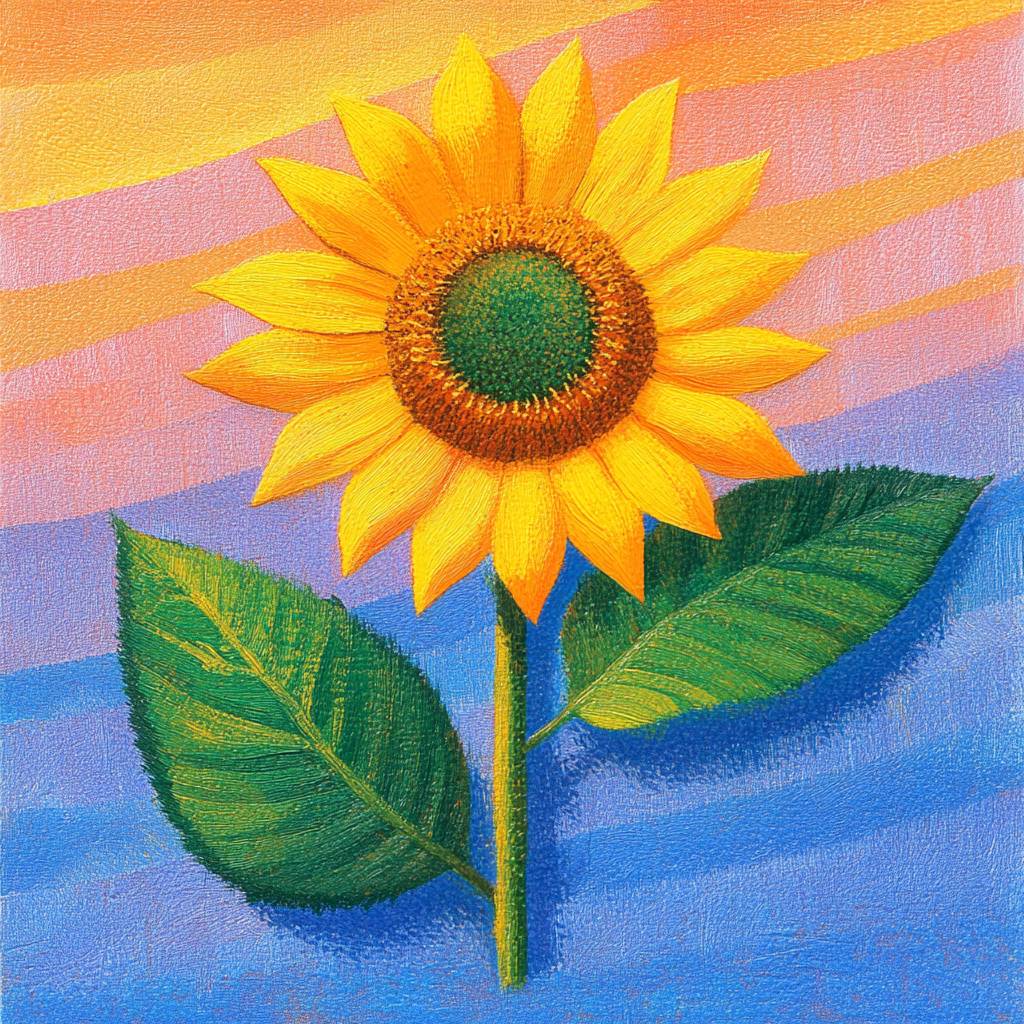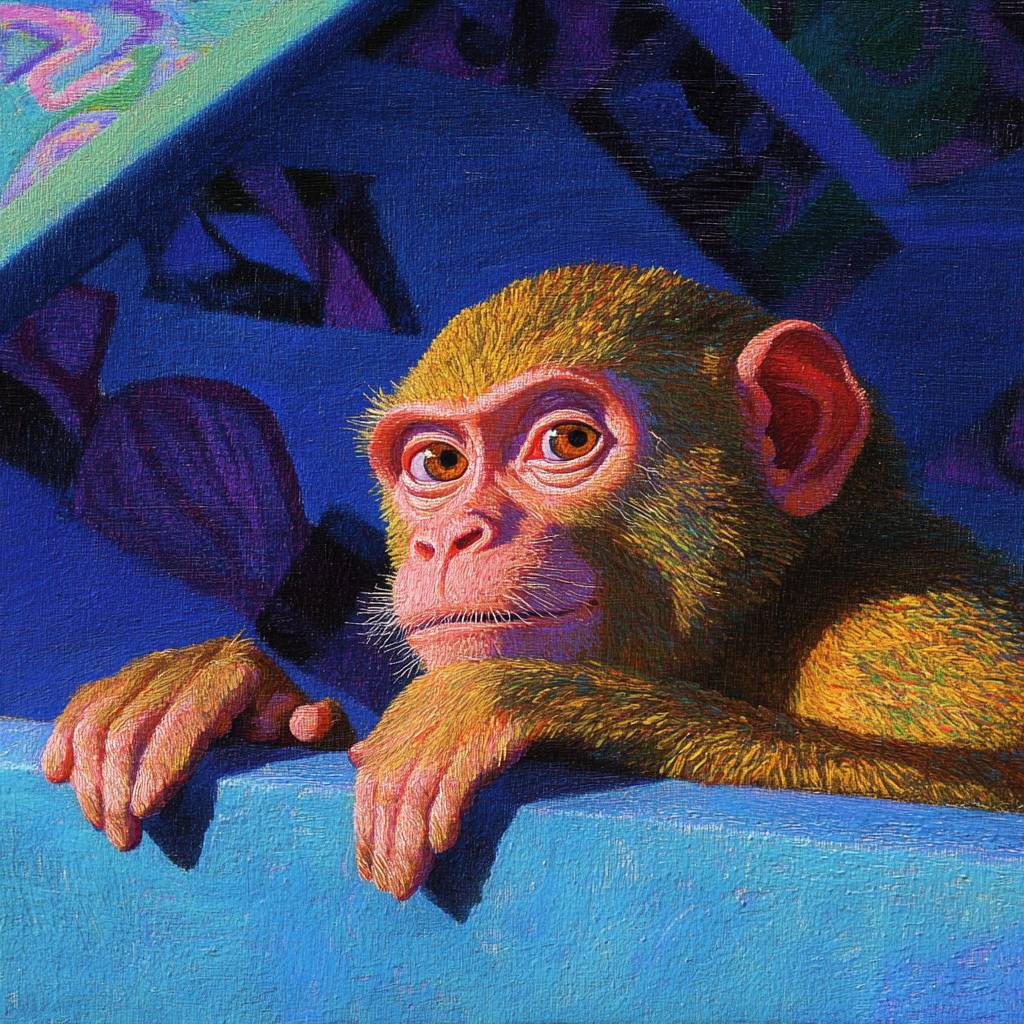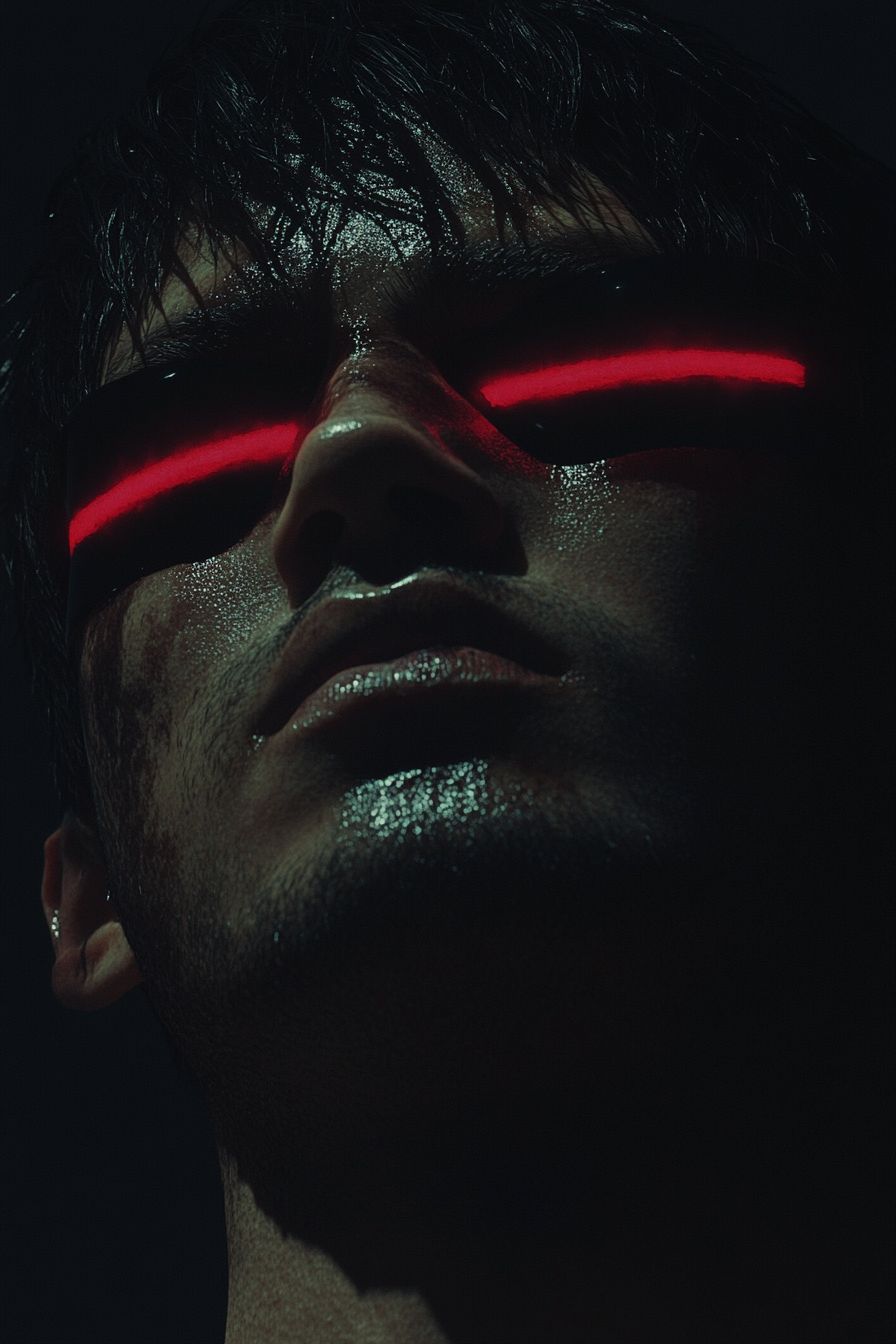Art Style Type
This SREF style blends elements of Neo-expressionism and modern illustrative art with a strong oil painting quality. The images display exaggerated and vibrant color contrasts reminiscent of the French Fauvism movement, but with a more contemporary, digitalized approach. This style maintains artistic integrity while using simplified forms and bright colors to make the imagery both artistically compelling and accessible to wider audiences.
Style Characteristics
The most striking feature of these images is the bold and energetic color contrast, particularly the complementary blue and orange palette that runs through all frames. The images have an oil painting-like texture with fine brushwork and soft gradients creating a rich textural feel. The lighting is dramatically handled, with warm-toned skies and backgrounds adding a dreamy, surreal atmosphere. All elements are simplified into clear shapes while retaining enough detail to be expressive. What makes this style impressive is how it balances artistry with readability while creating a pleasing visual impact.
Style-Enhancing Prompt Keywords
- Oil painting texture: Enhances the rich brushstroke textures and layering, giving the images more artistic and handcrafted quality
- Gradient skies: Strengthens the dreamy sky effects in the images, creating more dramatic background atmospheres
- Complementary colors: Further intensifies the blue-orange color contrast, making the images more vibrant and enhancing visual impact
Recommended Application Scenarios
This style is particularly suitable for tourism promotional posters, branding materials for upscale hotels or resorts, lifestyle magazine illustrations, book cover designs, packaging for boutique shops, and any visual content that needs to combine artistic quality with commercial appeal. It works well for depicting natural landscapes, animals, food and beverages, adding a unique artistic charm to these common subjects.
 Library
Library